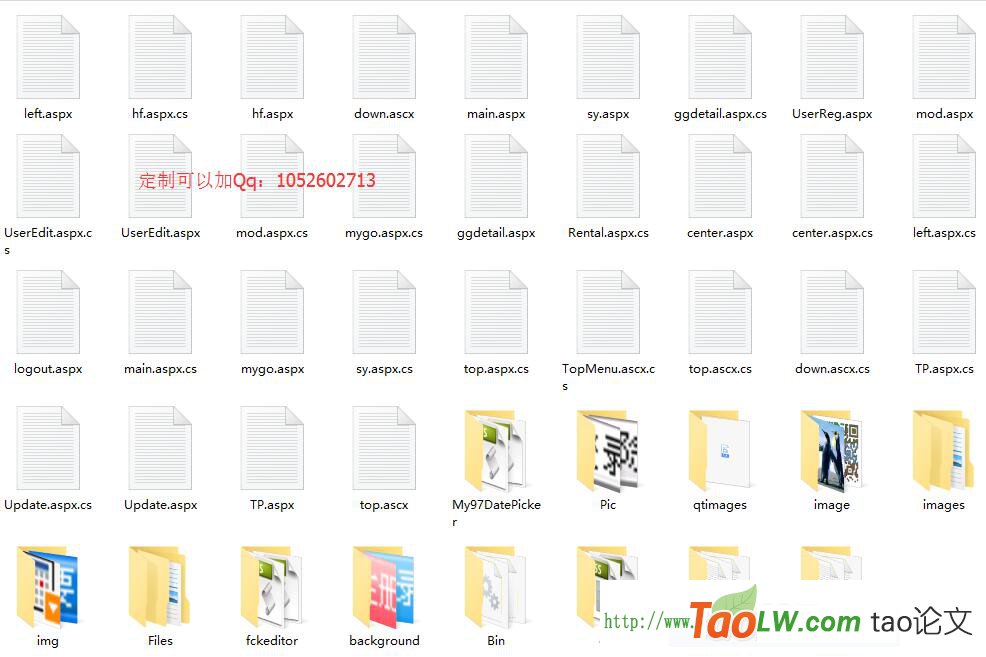本系统采用B/S开发模式,构建了专家门诊挂号系统网站。系统以Html、.NET语言为依托,使用SQL server作为系统数据库,IIS作为服务器,利用Javascript作为脚本语言,采用Flash、Css样式美化页面。实现了系统要求的最基本功能。论文首先介绍了专家门诊挂号系统的现状和意义;然后对网站进行了可行性分析和需求分析,并介绍了专家门诊挂号系统网站所需要的功能;在对网站进行详细分析后,依次对各模块的具体设计作了一个简单的阐述;通过测试分析,该系统运行稳定可靠;最后对系统进行了总结和展望。
实施医院信息化建设以后,我们要通过互联网和通讯系统选择医院、选择医生,进行网上挂号、预约就诊,从而减少病人的排队候诊时间;通过屏幕显示病人就诊、检查和取药的时间,病人可以坐着等候;通过自动划价收费系统和电子查询系统,使病人对医院收费放心等等。据了解,广东卫生信息化建设令人关注,目前正积极推行“电子病历”医院试点工作。以后老百姓到医院看病,可望告别反复填资料、跑上跑下递药方、排队等化验单结果的奔波劳累,只需“e网”轻松搞定。在具体的需求驱动下,我们采用计算机技术开发网上预约挂号系统。
前台用户操作界面功能主要有:
家查询功能:通过这个功能可以浏览到每个专家的简介及所属科室,从而选择专家进行具体预约。
预约查询功能:此功能汇总了用户的预约信息,包括:门诊号、专家
门诊日期、预约日期,同时还可以对预约进行取消。
用户信息修改密码可以对自己的信息进行修改,如:姓名、密码提示问题及答案、性别、出生年月、身份证号、E-mail地址等信息。
密码修改等功能:输入一遍旧密码,两遍新密码即可成功修改密码(密码必须是八位)。
安全退出功能:用户可以点击安全退出按钮返回到登陆界面,未注册用户可以退出进行注册登陆。
后台管理员可操作的有:
专家管理功能:对专家进行添加与删除,修改专家档案,查看每个专家的预约情况。
用户管理功能:显示用户的预约信息,也可以对某个特定用户进行查询。
预约管理功能:可以分别按用户名、专家名、预约号、科室、预约日期、就诊日期进行查询管理,取消已过期的预约信息。<4>系统管理功能:对管理员进行添加与删除,修改管理员信息
<%@ Page Language='C#' AutoEventWireup='true' CodeFile='left.aspx.cs' Inherits='left' %>
<html xmlns='http://www.w3.org/1999/xhtml' >
<head runat='server'>
<title>无标题页</title>
<link rel='stylesheet' href='Admin/skin/css/base.css' type='text/css' />
<link rel='stylesheet' href='Admin/skin/css/menu.css' type='text/css' />
<meta http-equiv='Content-Type' content='text/html; charset=gb2312' />
<script language='javascript'>var curopenItem = '1';</script>
<script language='javascript' type='text/javascript' src='Admin/skin/js/frame/menu.js'></script>
<base target='main' />
</head>
<body target='main'>
<form id='form1' runat='server'>
<div>
<table width='99%' height='100%' border='0' cellspacing='0' cellpadding='0'>
<tr>
<td style='padding-left:3px;padding-top:8px' valign='top'>
<!-- Item 1 Strat -->
<dl class='bitem'>
<dt onClick='showHide('items1_1')'><b>用户管理</b></dt>
<dd style='display:block' class='sitem' id='items1_1'>
<ul class='sitemu'>
<li><a href='mod.aspx' target='main'>密码管理</a> </li>
<li><a href='UserEdit.aspx' target='main'>账户管理</a> </li>
</ul>
</dd>
</dl>
<!-- Item 1 End -->
<!-- Item 2 Strat -->
<dl class='bitem'>
<dt onClick='showHide('items2_1')'><b>预约管理</b></dt>
<dd style='display:block' class='sitem' id='items2_1'>
<ul class='sitemu'>
<li><a href='Rental.aspx' target='main'>预约查询</a></li>
</ul>
</dd>
</dl>
<dl class='bitem'>
<dt onClick='showHide('items2_1')'><b>留言管理</b></dt>
<dd style='display:block' class='sitem' id='Dd1'>
<ul class='sitemu'>
<li><a href='Admin/ly_add.aspx' target='main'>发布留言</a></li>
<li><a href='Admin/ly_edit.aspx' target='main'>我的留言</a></li>
</ul>
</dd>
</dl>
<!-- Item 2 End -->
</td>
</tr>
</table>
</div>
</form>
</body>
</html>
<%@ Page Language='C#' AutoEventWireup='true' CodeFile='UserReg.aspx.cs' Inherits='UserReg' %>
<%@ Register Src='TopMenu.ascx' TagName='TopMenu' TagPrefix='uc2' %>
<%@ Register TagPrefix='uc1' TagName='down' Src='down.ascx' %>
<%@ Register TagPrefix='uc1' TagName='top' Src='top.ascx' %>
<!DOCTYPE html PUBLIC '-//W3C//DTD XHTML 1.0 Transitional//EN' 'http://www.w3.org/TR/xhtml1/DTD/xhtml1-transitional.dtd'>
<html xmlns='http://www.w3.org/1999/xhtml'>
<head runat='server'>
<title>用户注册</title>
<link href='css/css2.css' type='text/css' rel='stylesheet'>
<style type='text/css'>
.style1
{
height: 29px;
}
</style>
<link href='css/css2.css' rel='stylesheet' type='text/css' />
<link href='css/css2.css' rel='stylesheet' type='text/css' />
<script language='javascript' type='text/javascript'>
// <!CDATA[
function TABLE3_onclick() {
}
// ]]>
</script>
</head>
<body style='background-image:url(image/back1.JPG);'>
<form id='form1' runat='server'>
<table id='Table1' cellspacing='0' cellpadding='1' width='855' border='0' align='center'>
<tbody>
<tr>
<td>
<uc1:top ID='Top1' runat='server'></uc1:top>
</td>
</tr>
<tr>
<td>
<uc2:TopMenu ID='TopMenu1' runat='server' />
</td>
</tr>
<tr>
<td>
<table id='Table2' cellspacing='0' cellpadding='1' width='855' border='0' align='center'>
<tbody>
<tr>
<td>
<table cellspacing='0' cellpadding='3' width='760' bgcolor='#f4f8ff' border='0'>
<tbody>
<tr>
<td valign='top'>
<table cellspacing='0' cellpadding='0' bgcolor='#ffffff' border='0'>
<tbody>
<tr>
<td width='10' height='10'>
<img height='10' src='background/border1.gif' width='10' border='0'></td>
<td background='background/line2.gif' height='10'>
<img height='10' src='background/line2.gif' width='1'></td>
<td width='10' height='10'>
<img height='10' src='background/border2.gif' width='10' border='0'></td>
</tr>
<tr>
<td width='10' background='background/line1.gif'>
<img height='1' src='background/line1.gif' width='10'></td>
<td width='740'>
<table cellspacing='0' cellpadding='0' width='100%' border='0'>
<tbody>
<tr align='center'>
<td style='border-bottom: #c0c0c0 1px dotted' width='100%' height='23'>
<font color='#33ccff' size='3'>用户信息</font></td>
</tr>
<tr>
<td valign='top' align='center'>
<br>
<table cellspacing='2' cellpadding='5' width='90%' border='0'>
<tbody>
<tr align='left'>
<td width='21%' class='style1'>
<div align='right'>
<strong>帐号:<br>
</strong>
</div>
</td>
<td width='42%' class='style1'>
<font color='#ff6c00'>
<asp:TextBox ID='txtZH' runat='server' Width='327px'></asp:TextBox>
</font>
</td>
</tr>
<tr align='left'>
<td >
<div align='right'>
<strong>密码: </strong>
</div>
</td>
<td >
<font >
<asp:TextBox ID='txtMM' runat='server' TextMode='Password' Width='326px'></asp:TextBox>
</font>
</td>
</tr>
<tr align='left'>
<td >
<div align='right'>
<strong>确认密码:</strong></div>
</td>
<td>
<font >
<asp:TextBox ID='txtQRMM' runat='server' TextMode='Password'
Width='325px'></asp:TextBox> </font></td>
</tr>
<tr align='left'>
<td >
<div align='right'>
<strong>姓名:</strong></div>
</td>
<td >
<font >
<asp:TextBox ID='txtLXR' runat='server' Width='328px'></asp:TextBox> </font></td>
</tr>
<tr align='left'>
<td align='right'>
<div align='right'>
<strong>性别:</strong></div>
</td>
<td >
<asp:RadioButtonList ID='drDPFL' runat='server' RepeatColumns='3' Width='273px'>
<asp:ListItem>男</asp:ListItem>
<asp:ListItem>女</asp:ListItem>
</asp:RadioButtonList>
</td>
</tr>
<tr align='left'>
<td align='right'>
<div align='right'>
<strong>电话:</strong></div>
</td>
<td >
<font >
<asp:TextBox ID='txtLXDH' runat='server' Width='328px'></asp:TextBox>
</font>
</td>
</tr>
<tr align='left'>
<td align='right'>
<div align='right'>
<strong>身份证:</strong></div>
</td>
<td>
<font>
<asp:TextBox ID='txtDZSF' runat='server' Width='328px'></asp:TextBox>
</font>
</td>
</tr>
</tbody>
</table>
<br>
</td>
</tr>
</tbody>
</table>
</td>
<td width='10' background='background/line3.gif'>
<img height='1' src='background/line3.gif' width='10'></td>
</tr>
<tr>
<td width='10' height='10'>
<img height='10' src='background/border4.gif' width='10' border='0'></td>
<td background='background/line4.gif' height='10'>
<img height='10' src='background/line4.gif' width='1'></td>
<td width='10' height='10'>
<img height='10' src='background/border3.gif' width='10' border='0'></td>
</tr>
</tbody>
</table>
</td>
</tr>
</tbody>
</table>
</td>
</tr>
<tr>
<td>
<table cellspacing='0' cellpadding='3' width='760' bgcolor='#f4f8ff' border='0'>
<tbody>
<tr>
<td valign='top'>
<table cellspacing='0' cellpadding='0' bgcolor='#ffffff' border='0' id='TABLE3' onclick='return TABLE3_onclick()'>
<tbody>
<tr>
<td width='760' align='center'>
<asp:Button ID='Button1' runat='server' Text='注册' OnClick='Button1_Click' /></td>
</tr>
<tr>
<td width='10' background='background/line3.gif'>
<img height='1' src='background/line3.gif' width='10'></td>
</tr>
<tr>
<td width='10' height='10'>
<img height='10' src='background/border4.gif' width='10' border='0'></td>
<td background='background/line4.gif' height='10'>
<img height='10' src='background/line4.gif' width='1'></td>
<td width='10' height='10'>
<img height='10' src='background/border3.gif' width='10' border='0'></td>
</tr>
</tbody>
</table>
</td>
</tr>
</tbody>
</table>
</td>
</tr>
</tbody>
</table>
</td>
</tr>
<!-- 分隔 -->
<tr>
<td>
<uc1:down ID='Down1' runat='server'></uc1:down>
</td>
</tr>
</tbody>
</table>
</form>
</body>
</html>
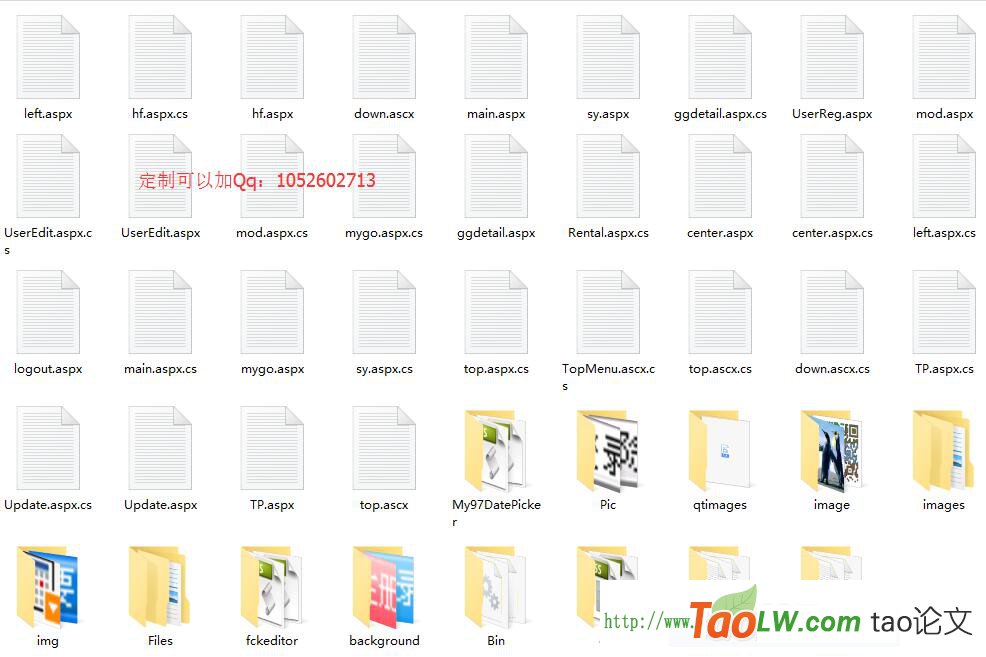
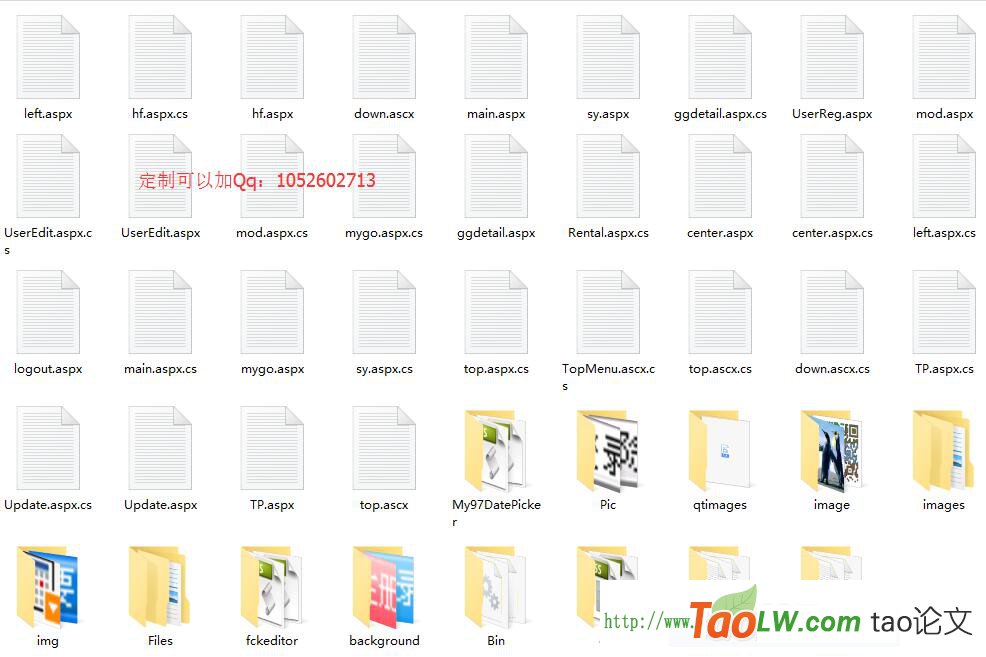

 上传资源得积分
上传资源得积分 :sj52abcd
:sj52abcd