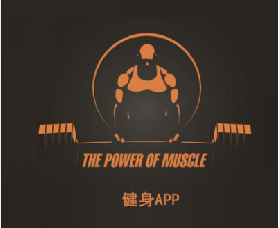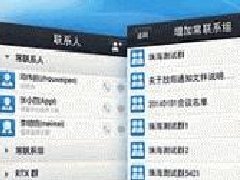【核心代码】
package com.ThinBTClient.www; import java.io.IOException; import java.io.InputStream; import java.io.OutputStream; import java.util.ArrayList; import java.util.UUID; import android.app.Activity; import android.bluetooth.BluetoothAdapter; import android.bluetooth.BluetoothDevice; import android.bluetooth.BluetoothSocket; import android.content.Intent; import android.hardware.Sensor; import android.hardware.SensorEvent; import android.hardware.SensorEventListener; import android.hardware.SensorManager; import android.os.Bundle; import android.os.Handler; import android.os.Looper; import android.os.Message; import android.util.Log; import android.view.Gravity; import android.view.MotionEvent; import android.view.View; import android.widget.Button; import android.widget.SeekBar; import android.widget.SeekBar.OnSeekBarChangeListener; import android.widget.TextView; import android.widget.Toast; public class ThinBTClient extends Activity implements Runnable { private static final boolean D = true; private BluetoothAdapter mBluetoothAdapter = null; private BluetoothSocket btSocket = null; private OutputStream outStream = null; private InputStream InStream = null; public boolean BluetoothFlag = true; public int runState = 0;// 0:停止 1:前进 2:后退 public int tansState = 0; SensorManager mySensorManager; // SensorManager对象引用 Button mButtonF; Button mButtonB; Button mButtonL; Button mButtonR; Button mButtonS; Button mButtongotoactivity01; TextView myText; SeekBar seekBarPWM; private static final UUID MY_UUID = UUID .fromString("00001101-0000-1000-8000-00805F9B34FB"); private static String address = null; // <==要连接的蓝牙设备MAC地址 /* 提示选择一个要连接的服务器 */ /* 跳转到查询的蓝牙设备列表区,进行选择 */ /** Called when the activity is first created. */ @Override public void onCreate(Bundle savedInstanceState) { super.onCreate(savedInstanceState); setContentView(R.layout.main); myText = (TextView) findViewById(R.id.myText); myText.setText("蓝牙还不可用,请稍后..."); seekBarPWM = (SeekBar) findViewById(R.id.seekBarPWM); seekBarPWM.setMax(100); seekBarPWM.setProgress(30); mBluetoothAdapter = BluetoothAdapter.getDefaultAdapter(); if (mBluetoothAdapter == null) { Toast.makeText(this, "蓝牙设备不可用,开题报告,请打开蓝牙!", Toast.LENGTH_LONG).show(); finish(); return; } if (!mBluetoothAdapter.isEnabled()) { DisplayToast("蓝牙未打开,程序将自动打开蓝牙!"); mBluetoothAdapter.enable(); } // 设置拖动条改变监听器 OnSeekBarChangeListener osbcl = new OnSeekBarChangeListener() { @Override public void onProgressChanged(SeekBar seekBar, int progress, boolean fromUser) { int data = seekBarPWM.getProgress(); myText.setText("当前进度:" data); String message; byte[] msgBuffer = new byte[5]; try { outStream = btSocket.getOutputStream(); } catch (IOException e) { e.printStackTrace(); } msgBuffer[0] = 0; msgBuffer[1] = (byte) (data >> 24 & 0xff); msgBuffer[2] = (byte) (data >> 16 & 0xff); ; msgBuffer[3] = (byte) (data >> 8 & 0xff); ; msgBuffer[4] = (byte) (data >> 0 & 0xff); ; try { outStream.write(msgBuffer); } catch (IOException e) { e.printStackTrace(); } } @Override public void onStartTrackingTouch(SeekBar seekBar) { // Toast.makeText(getApplicationContext(), // "onStartTrackingTouch", // Toast.LENGTH_SHORT).show(); } @Override public void onStopTrackingTouch(SeekBar seekBar) { // Toast.makeText(getApplicationContext(), // "onStopTrackingTouch", // Toast.LENGTH_SHORT).show(); } }; // 为拖动条绑定监听器 seekBarPWM.setOnSeekBarChangeListener(osbcl); // 前进 mButtonF = (Button) findViewById(R.id.btnF); mButtonF.setOnTouchListener(new Button.OnTouchListener() { @Override public boolean onTouch(View v, MotionEvent event) { // TODO Auto-generated method stub int action = event.getAction(); switch (action) { case MotionEvent.ACTION_DOWN: runState = 1; sendCmd("a"); Log.d("Season", "前进"); break; case MotionEvent.ACTION_UP: runState = 0; sendCmd("g"); Log.d("Season", "停止运转"); break; } return false; } }); // 后退 mButtonB = (Button) findViewById(R.id.btnB); mButtonB.setOnTouchListener(new Button.OnTouchListener() { @Override public boolean onTouch(View v, MotionEvent event) { // TODO Auto-generated method stub int action = event.getAction(); switch (action) { case MotionEvent.ACTION_DOWN: runState = 2; sendCmd("b"); Log.d("Season", "后退"); break; case MotionEvent.ACTION_UP: runState = 0; sendCmd("g"); Log.d("Season", "停止yuzhaun"); break; } return false; } }); // 左转 mButtonL = (Button) findViewById(R.id.btnL); mButtonL.setOnTouchListener(new Button.OnTouchListener() { @Override public boolean onTouch(View v, MotionEvent event) { // TODO Auto-generated method stub int action = event.getAction(); switch (action) { case MotionEvent.ACTION_DOWN: sendCmd("c"); break; case MotionEvent.ACTION_UP: sendCmd("C"); break; } return false; } }); // 右转 mButtonR = (Button) findViewById(R.id.btnR); mButtonR.setOnTouchListener(new Button.OnTouchListener() { @Override public boolean onTouch(View v, MotionEvent event) { // TODO Auto-generated method stub int action = event.getAction(); switch (action) { case MotionEvent.ACTION_DOWN: sendCmd("d"); break; case MotionEvent.ACTION_UP: sendCmd("D"); break; } return false; } }); mButtongotoactivity01 = (Button) findViewById(R.id.gotoactivity01); mButtongotoactivity01.setOnTouchListener(new Button.OnTouchListener() { @Override public boolean onTouch(View v, MotionEvent event) { // TODO Auto-generated method stub int action = event.getAction(); switch (action) { case MotionEvent.ACTION_DOWN: break; case MotionEvent.ACTION_UP: Intent enabler = new Intent(ThinBTClient.this, DiscoveryActivity.class); startActivity(enabler); break; } return false; } }); // 停止 mButtonS = (Button) findViewById(R.id.btnS); mButtonS.setOnTouchListener(new Button.OnTouchListener() { @Override public boolean onTouch(View v, MotionEvent event) { // TODO Auto-generated method stub int action = event.getAction(); switch (action) { case MotionEvent.ACTION_DOWN: Log.d("Season", "停止"); sendCmd("g"); break; case MotionEvent.ACTION_UP: sendCmd("G"); Log.d("Season", "停止"); break; } return false; } }); mySensorManager = (SensorManager) getSystemService(SENSOR_SERVICE); // 获得SensorManager对象 } class MyHandler extends Handler { @Override public void handleMessage(Message msg) { // TODO Auto-generated method stub Bundle data = msg.getData(); Log.d("Season", "in the thread:age=" data.getInt("age") "name")); try { InStream = btSocket.getInputStream(); } catch (IOException e) { e.printStackTrace(); } byte[] tmp = new byte[5]; try { InStream.read(tmp, 0, 5); myText.setText(new String(tmp, 0, 5) " "); System.out.println(new String(tmp, 0, 5) " "); } catch (IOException e) { e.printStackTrace(); } // Thread.sleep(1000); } MyHandler(Looper looper) { super(looper); } MyHandler() { } } // 开发实现了SensorEventListener接口的传感器监听器 private SensorEventListener mySensorEventListener = new SensorEventListener() { @Override public void onAccuracyChanged(Sensor sensor, int accuracy) {// 重写onAccuracyChanged方法,论文,在此为空实现 } @Override public void onSensorChanged(SensorEvent event) { if (event.sensor.getType() == Sensor.TYPE_ORIENTATION) {// 判断是否为加速度传感器变化产生的数据 float[] values = event.values; // 获得捕获的数据 myText.setText("Yaw:" values[0] " Pitch:" values[1] " Roll:" values[2]); if (BluetoothFlag == true) { if (values[1] > 20)// 左向 { if (tansState == 0) { if (runState == 1)// 前进 { sendCmd("h");// 左转弯 Log.d("Season", "左转弯"); } else if (runState == 2)// 后退 { sendCmd("k");// 左退弯 Log.d("Season", "左退弯"); } tansState = 1;// 只发送一次指令 } } else if (values[1] < -20)// 右向 { if (tansState == 0) { if (runState == 1)// 前进 { sendCmd("i");// 右转弯 Log.d("Season", "右转弯"); } else if (runState == 2)// 后退 { sendCmd("j");// 右退弯 Log.d("Season", "右退弯"); } tansState = 1;// 只发送一次指令 } } else { if (tansState == 1) { tansState = 2; sendCmd("f");// 清除转弯 if (runState == 1)// 前进 { sendCmd("a"); Log.d("Season", "清除转弯前进"); } else if (runState == 2)// 后退 { sendCmd("b"); Log.d("Season", "清除转弯后退"); } } else if (tansState == 2) { tansState = 0; } } } } } }; @Override public void onStart() { super.onStart(); } @Override public void onResume() { mySensorManager.registerListener(// 调用方法为SensorManager注册监听器 mySensorEventListener, // 实现了SensorEventListener接口的监听器对象 mySensorManager.getDefaultSensor(Sensor.TYPE_ORIENTATION), // Sensor对象 SensorManager.SENSOR_DELAY_UI // 系统传递SensorEvent事件的频度 ); super.onResume(); DisplayToast("正在尝试连接蓝牙设备,请稍后····"); if(address == null){ address = "00:12:06:01:51:26"; } else { } BluetoothDevice device = mBluetoothAdapter.getRemoteDevice(address); try { btSocket = device.createRfcommSocketToServiceRecord(MY_UUID); } catch (IOException e) { DisplayToast("套接字创建失败!"); } DisplayToast("成功连接蓝牙设备!"); mBluetoothAdapter.cancelDiscovery(); try { btSocket.connect(); DisplayToast("连接成功建立,可以开始操控了~~~"); myText.setText("蓝牙设备已准备好了!"); sendCmd("Connect OK!"); BluetoothFlag = true; MyThread bluetoothThread = new MyThread(); bluetoothThread.start(); } catch (IOException e) { try { btSocket.close(); } catch (IOException e2) { DisplayToast("连接没有建立,无法关闭套接字!"); } } } @Override public void onPause() { mySensorManager.unregisterListener(mySensorEventListener); // 取消注册监听器 super.onPause(); if (outStream != null) { try { outStream.flush(); } catch (IOException e) { e.printStackTrace(); } } try { btSocket.close(); BluetoothFlag = false;// 关闭蓝牙读线程 } catch (IOException e2) { DisplayToast("套接字关闭失败!"); } } @Override public void onStop() { super.onStop(); } @Override public void onDestroy() { super.onDestroy(); } public void DisplayToast(String str) { Toast toast = Toast.makeText(this, str, Toast.LENGTH_LONG); toast.setGravity(Gravity.TOP, 0, 220); toast.show(); } public void sendCmd(String message) { try { outStream = btSocket.getOutputStream(); } catch (IOException e) { e.printStackTrace(); } byte[] msgBuffer; msgBuffer = message.getBytes(); try { outStream.write(msgBuffer); } catch (IOException e) { e.printStackTrace(); } } public class MyThread extends Thread { MyThread() { BluetoothFlag = true; try { InStream = btSocket.getInputStream(); } catch (IOException e) { e.printStackTrace(); } } @Override public void run() { byte[] tmp = null; while (BluetoothFlag) { try { demo(); } catch (Exception e) { System.out.println("Exception..."); e.printStackTrace(); } } } public String demo() throws IOException, InterruptedException { byte[] buffer = new byte[1]; int length = 0; byte bb = 0; String line = null; System.out.println("ThinBTClient.MyThread.demo()"); ArrayList<Byte> list = new ArrayList<Byte>(); while (InStream.read(buffer) == -1) { Thread.sleep(100); System.out.print("-->" InStream.read(buffer)); } return null; } } @Override public void run() { // TODO Auto-generated method stub } }

 上传资源得积分
上传资源得积分 :sj52abcd
:sj52abcd